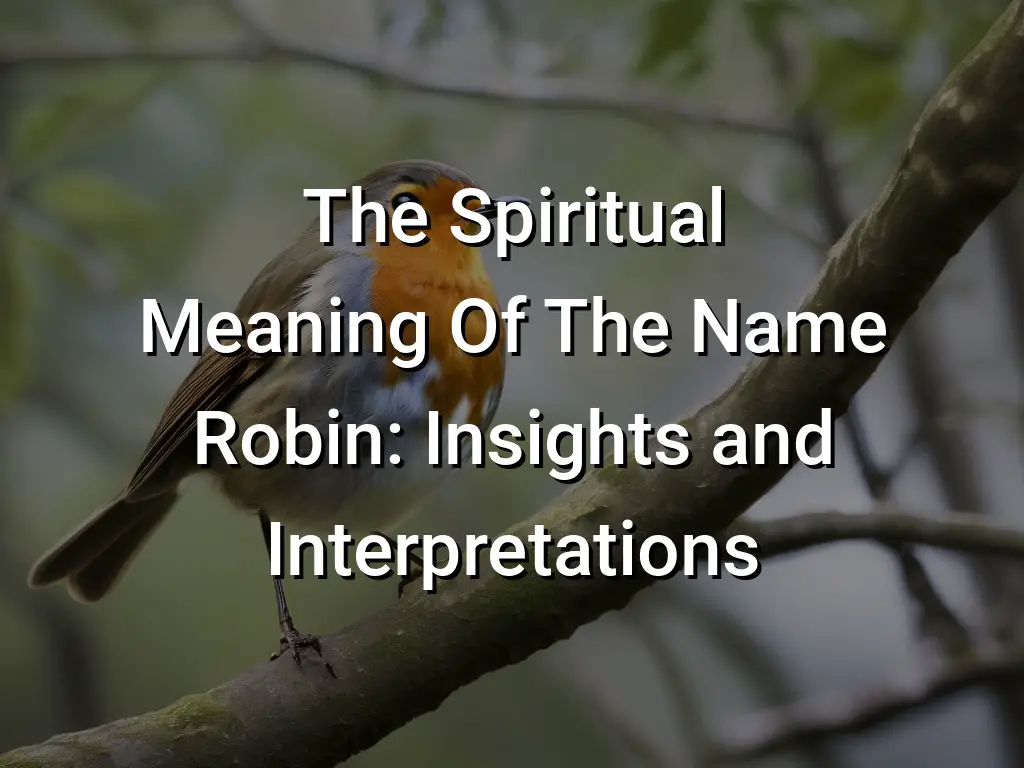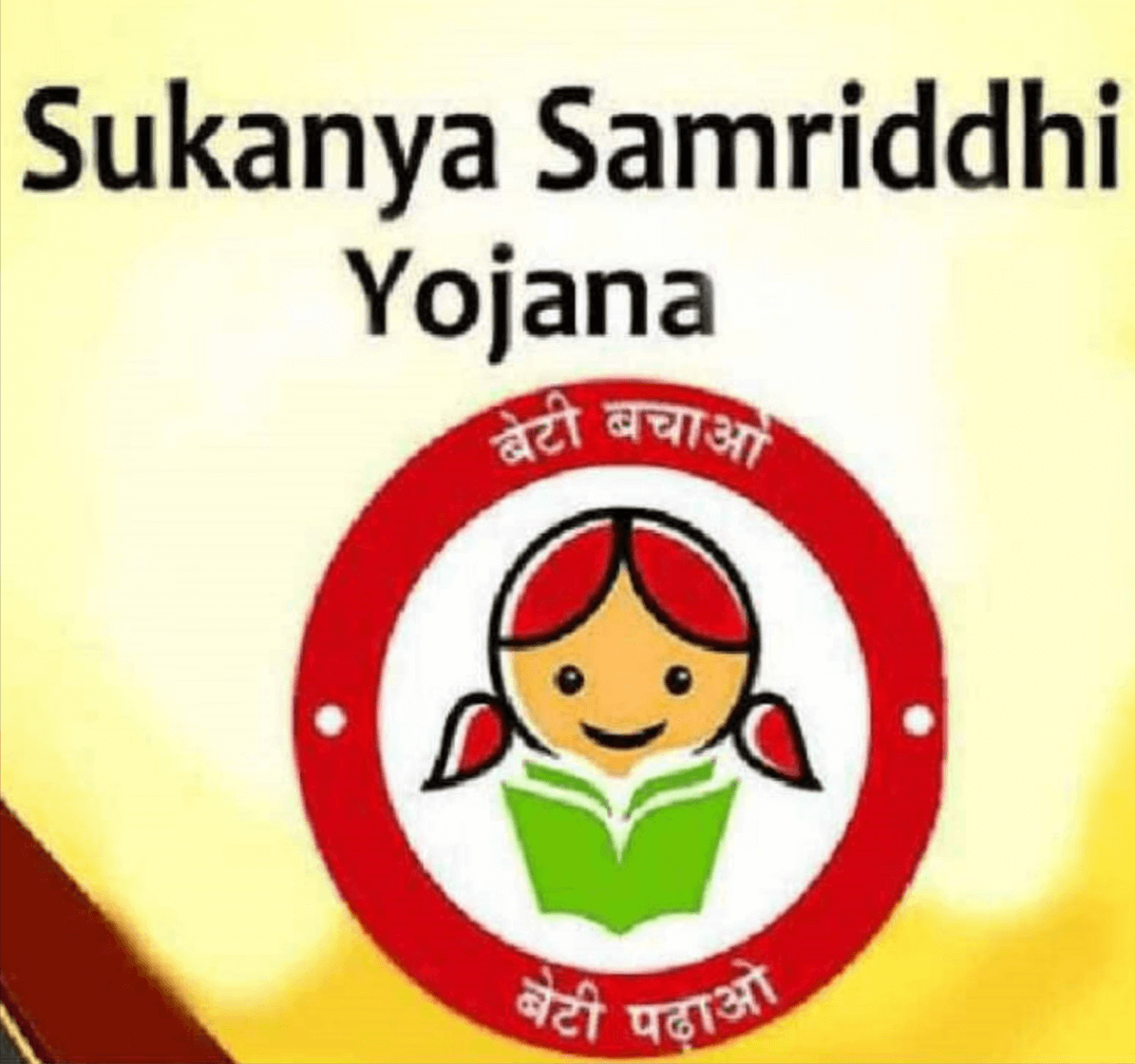SSO ID Login: Rajasthan Government had launched Rajasthan SSO Portal a few years ago. The reason for the launch of this portal was to provide various government services to the citizens of Rajasthan under a single portal. The full name of SSO is Single Sign-On. SSO ID is used to avail the benefits of various schemes of Rajasthan State Government and fill all the application forms online.
Rajasthan’s Single Sign-On ID (Single SSO ID) gives users access to more than 100 online services provided by the government with just one ID, through this page we will provide you information about SSO ID Login, SSO Will provide all the information related to what is the ID registration process, what are its uses, etc.
What is SSO?
An SSO ID, also known as a single sign-on ID, is a unique identification ID that allows a user to access multiple applications or systems with a single set of login credentials. It is used to simplify the login process and reduce the need for users to remember multiple usernames and passwords.
SSO IDs are commonly used in enterprise environments, where employees need to access a variety of applications and systems to complete all of their tasks. To obtain an SSO ID, you will need to contact your organization’s IT department or the administrator of the SSO system. Through this, you can avail the benefits of more than 100 websites of various departments of Rajasthan. If you want to apply for any government vacancy in Rajasthan then you must have Rajasthan SSO ID and password.
What is the process of SSO ID Rajasthan Registration?
If you want to register for Single Sign On ID in Rajasthan, then you should follow the following procedure:
- For registration, first of all go to the official website of Rajasthan RajSSO portal sso.rajasthan.gov.in.
- On the home page, you can see 2 options – Registration and Login.
- If you are a new user then click on the registration link.
- You have to choose an option between “Citizen”, “Industry” and “Government Servant” in SSO Registration.
- After this fill the required details and enter the mobile number which is linked to the beneficiary’s bank account.
- Upload your document.
Important Things
If you are a citizen of Rajasthan, you have to choose the citizen option in SSO Rajasthan Rajso ID online registration. You will have five options to register for the online application, which are as follows –
- Jan Aadhar Card
- Bhamashah Card
- Aadhar card
- facebook account
- Google account
Apart from this, if you are an industrialist then you can choose the following options –
- Select Industry option.
- Enter Digital ID -> Business Registration Number or Udyog Aadhaar Number
- Now enter SSO Login ID and SSO Login Password for SSO Rajasthan.
Along with this, the process of SSO ID registration for government employee is as follows –
- You have to select “Government Servant” option to register under SSO ID portal.
- Enter SIPF number and password.
What is the process of SSO ID Login?
To complete the login process, follow the following steps:
- First of all go to the official website – https://sso.rajasthan.gov.in/
- Enter ID and password of Rajasthan Single Sign On.
- After this you click on the “Login” button.
By following the above steps you can complete the login process.
Services provided to common citizens through SSO ID
The following services can be provided through SSO ID:
- Artisan Registration
- DCEAPP
- Digital Visitor Register
- DMRD
- Drug Control
- Drug Control Organization(DCO)
- EBazaar
- e-Devasthan
- EHR
- E.I.D.
- E-learning
- employment
- e-sakhi (e-sakhi)
- forests and wildlife
- Gems
- Bank correspondence
- Bhamashah Card
- BPAS (UDH)
- BRSY
- BSBY
- Business Registration
- Challenge For Change
- CHMS
- GPS CONSULTANCY
- GST home portal
- HSMS
- TAD
- HTE
- IFMS-RajSSP
- IHMS
- I start
- ITI
- App
- E-MITRA (eMitra)
- JOB
- JOB FAIR
- LDMS
How to update JanAadhaar ID number in SSO ID?
If you have not yet updated your Jan Aadhaar in your SSO ID, then follow the following steps to update it.
- First of all open the website of SSO ID – https://sso.rajasthan.gov.in/.
- After this login with the help of SSO ID and user name password.
- After this click on the menu, and after clicking the menu click on Update Profile.
- Now here you will see the option of Bhamashah ID and Jan Aadhar ID Aadhar update.
- Now enter your Janadhar ID or Bhamashah ID and click on FETCH MEMBERS.
- You will see the list of all the members in Jan Aadhaar ID, after this select your name, and click or touch the Send OTP button.
- Enter the OTP received on Jan Aadhar Card registered mobile and click on VALIDATE OTP.
- After this your Jan Aadhaar ID will be updated in SSO ID.